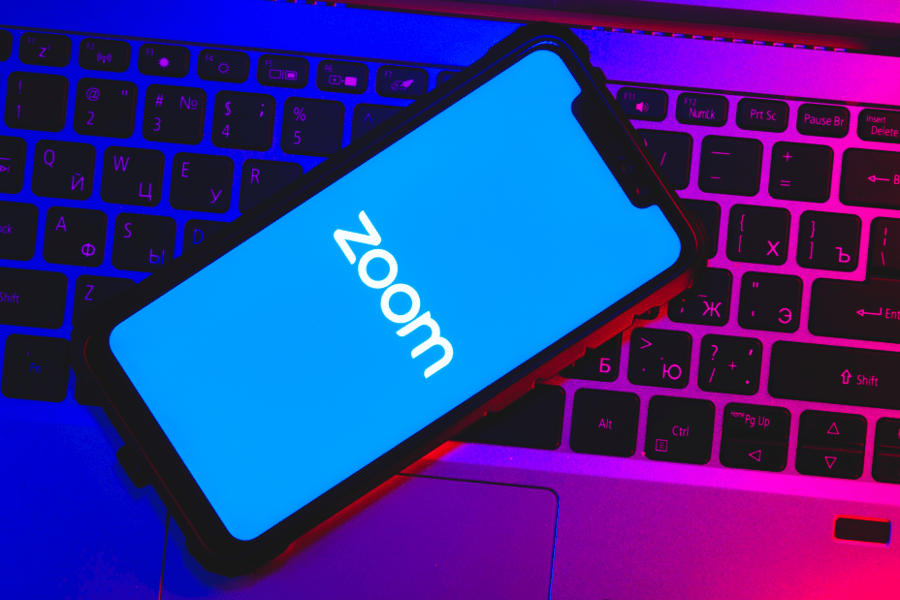
The COVID-19 pandemic has brought with it a whole new lexicon, a slew of neologisms, acronyms, abbreviations, and old words combined in new ways. Perhaps you are bunkering down with your quaranteam. WFH has become almost as common as LOL. How much time do you spend doom-scrolling through the day's news?
And then there is Zoom fatigue. (You might use a different web-meeting interface, but Cisco Webex fatigue doesn't really roll off the tongue. Perhaps you're suffering from a Google Hangouts hangover, instead.) This new ailment is a product of our sudden super-reliance on web-based interactions. Somehow, after either watching or presenting to people over a video feed, you are more exhausted than you would have been if you had held the meeting in person. Why is this?
National Geographic has looked at some of the ways these types of interactions affect our brains. A large part of the issue is that, as social animals, we are trained to understand nonverbal communication. When communicating by video, these nonverbal cues are diminished and harder to understand. We may miss out on hand gestures and other movements. We stare at a small video screen that is in two dimensions instead of three and try to translate it to an analog of seeing the same thing in person. To make up for the lack of visual cues, we focus more on the words themselves and the way they are spoken. However, most of the people we are listening to are not professionally trained speakers. And the more people involved in the conversation, the more taxing and difficult these interactions become, which leads to mental, and even physical, exhaustion.
(Keep in mind that there is a certain subset of the population where these virtual interactions are actually less exhausting, for example, some individuals on the autism spectrum or with other aversions to in-person interactions, such as extreme introverts.)
While some of our work situations may be going back to normal, or something approximating it, many of us will be working remotely for the long haul. And many of us back in a real office will be in communication with people who are still working from home. Video conferencing will continue to be a big part of our everyday lives. Without efforts to mitigate the fatigue, it will continue to build and build, like that pile of faces when more and more people keep joining your online work meeting. Here are some strategies that can help you avoid burnout.
First of all, is video necessary? If not, try an old-fashioned phone call. (Or, if your day has been really tough, a phone call with an Old Fashioned, of the beverage variety, in hand.) With only vocal cues to decode, you may find yourself with better retention and less exhaustion at the end of the conversation.
Smaller groups may also be less exhausting, as there are fewer people and therefore fewer stimuli to pay attention to. Though it may actually take some more time, you may want to consider having a couple of smaller meetings instead of one large all-hands-on-deck meeting. The tradeoff between time spent and mental exhaustion may be well worth it. In addition, these smaller, more focused meetings may lead to greater content retention.
In the same way that reducing the amount of people can reduce the amount of stimuli, you can also reduce your stress by cleaning up your computer’s desktop and avoiding multitasking while on a video call. If you are reading your email or working on your calendar for the week, you won’t be giving any of the concurrent activities the attention they deserve, and your brain will have much more on which to focus.
Less visual clutter on your screen can also help. Consider minimizing the image of your own face, because that can be very distracting for many people. You can also ask the other participants beforehand to place themselves in front of simpler backgrounds, which can also lead to less brain strain. Or you can set the program to show only the person speaking at that moment. If there are fewer things to catch your eye during the video chat, you will feel much more relaxed afterwards.
Some experts feel that part of the reason why constant video chats are so exhausting is that they have led to a lack of physical separation between the various roles in our lives. For example, I may make a video call from my office for work. Then, from that same space, I will meet some friends for a “virtual happy hour.” The next day, I might have a conversation with my parents, again from that exact same space. Before the pandemic, you would have had these interactions in three distinct spaces: your office, the local tavern, and your living room. Dedicate certain spaces in your abode to certain types of conversations: this is where I work, this is where I relax, this is where I take care of other business. (If your primary computer is a desktop, you may have to get a bit creative to make this work, like a different backdrop for each situation.)
You will also want to train yourself on how to be a good participant, and ask your virtual companions to do the same. Learn some of the quick keys to make your Zoom usage more seamless. For example, you can mute or unmute your microphone using the spacebar if you have that setting turned on. Unless you're participating in rapid-fire back-and-forth banter or jumping into the conversation constantly, you probably don't need to have your microphone activated the entire time. I've been on several group chats with friends where there were birds or dogs making noises in the background, kids blasting the television in a different room, and the dishwasher running five feet from the laptop, and the microphone was constantly left on even if those individuals hadn't said a word for the past five minutes. Multiply that by several participants and it becomes difficult and exhausting to pay attention. The keyboard shortcut lets you quickly and easily turn your microphone on and off only when you need it.
Lastly, know your limits and when you need to take a break. It’s okay to look away from the screen for a bit to re-center yourself. Consider putting time limits on your meetings. Make an agreement beforehand that if you run over on time, you will table it for later, or continue after a five- or ten-minute break. Set ground rules with the other participants so that if they need to, it’s okay to turn off their camera for a bit. If everyone is flexible, the experience will be better all around.
Keep in mind that what works for some people may not work for you. It will take some trial and error to figure out the best way to make video chatting less stressful. Be patient with others and hopefully they will be patient with you. The world around us may seem like it is zooming ahead at a million miles per hour, but by taking a deep breath and trying to simplify your situation, you can take it all in stride. Zoom and Zen may seem like polar opposites, with nothing in common but a single letter. But by using the above strategies, perhaps you can bring some Zen to your Zoom.
- Simplify, simplify, simplify. Less clutter on your screen and in your workspace leads to less stress.
- Check out GrantStation’s series on telecommuting, which will help those of you new to the work-from-home lifestyle: Part 1, Part 2, and Part 3.
- Go back in time. Video chatting might be the big new shiny thing, but would a phone call, email, or text get the job done more effectively?