
This short article will show you how to use this GrantStation feature to email funder profiles to yourself or to colleagues.
Before we begin, let's set up a scenario. In this scenario, you're a small, nonprofit museum based in the San Francisco bay area looking for a grant for a new addition to your building.
We'll assume that you're already a member of GrantStation!
Login to GrantStation and do a funder search. We have US Charitable, Canadian Charitable, and International Charitable searches to choose from. Using the sample scenario we'd obviously be looking for grantmakers that give in the Bay Area, so let's choose US Charitable.
It's a great idea to start by selecting the Geographic Area to be served. So we'll choose California from the Geographic Scope > States menu.
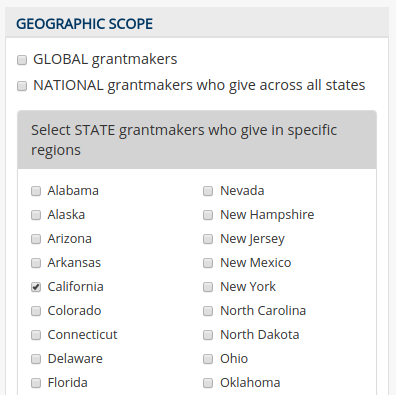
That will likely give us too many funders to be actually useful, and in fact we get 734, so we will want to select some additional filters to narrow your criteria.
We have lots of great filters for you to choose from to narrow your search, including Areas of Interest, Target Populations, and Types of Support, among others. Areas of Interest is an obvious one for our purposes here, so let's choose 'Museums' under 'Areas of Interest' > 'Arts, Culture, & Humanities'.
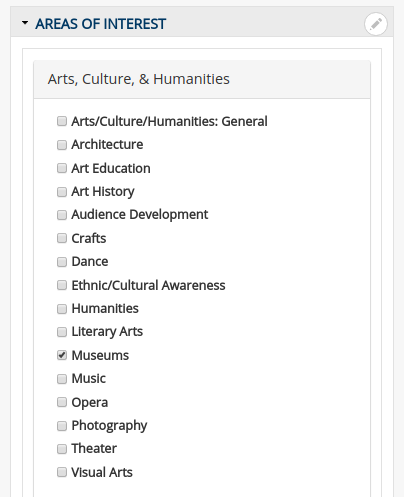
We get 47 results with both of those filters selected; that's much more manageable.
Scrolling down I can already see a few that look intriguing to me. Choosing the 'Louis L. Borick Foundation' brings up the profile for that funder.
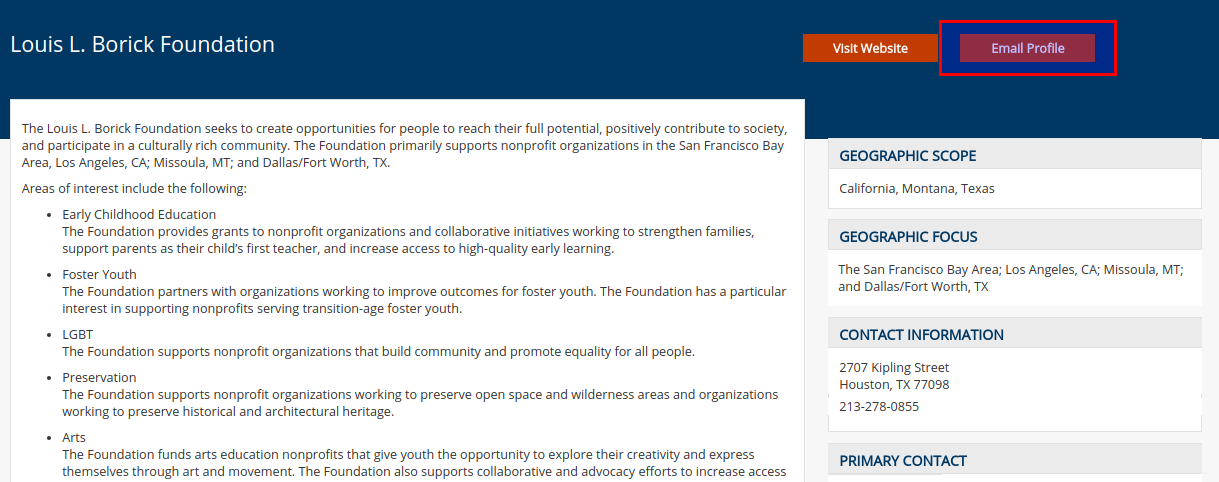
Now, to send this funder profile by email just select the 'Email Profile' button and fill out the form that follows.
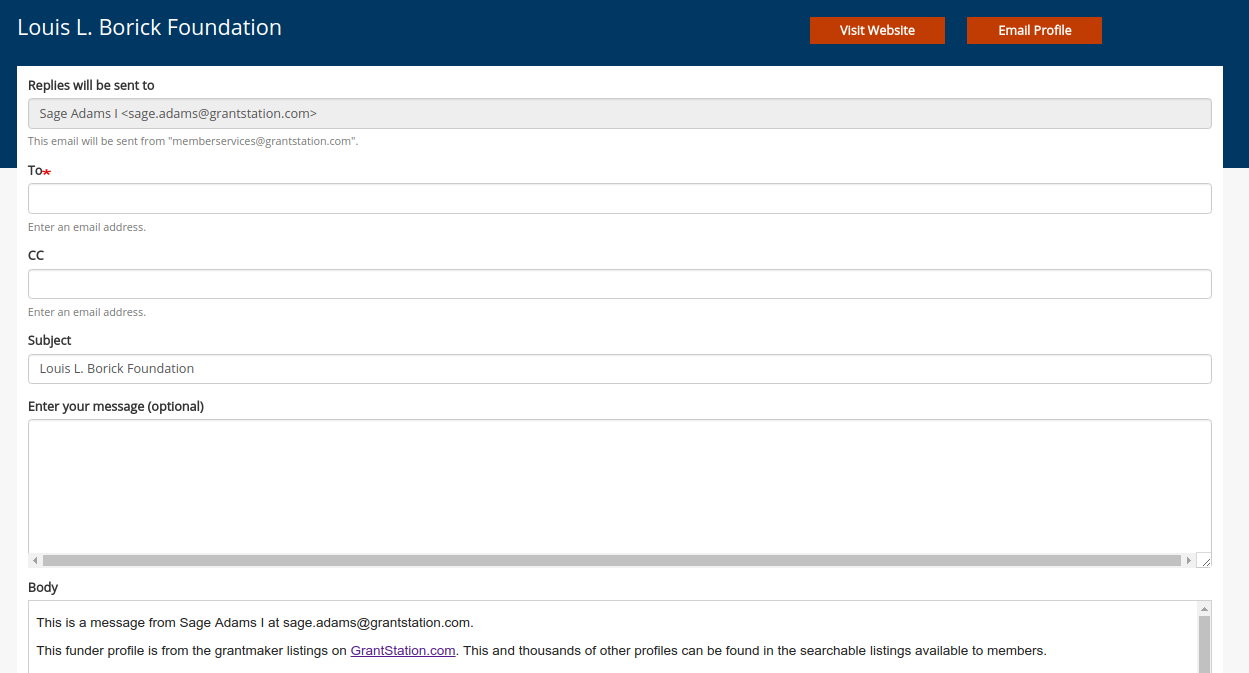
If you're a member - and you have to be to use this feature - your email address will already be pre-filled in the 'Replies will be sent to' box. Add who you want to send the profile to in the 'To' field. You can also add an optional message to appear above the body of the message, perhaps to introduce the email to your colleague, or to remind yourself of why you found it so interesting. When you're done simply scroll to the bottom of the form and click 'Send Funder Profile'.
The page will reload to show you a notification of success that your email was sent.